1. The first step is to open the toe-out interface
2. Step 2: Install the caster sensor
3. Step 3 When the interface prompts "Ready, please get in the car", the vehicle starts to get in. After the vehicle arrives, click the detection start button on the interface
4. Step 4 starts running. The vehicle will be aligned before detection. The interface will have a prompt "Aligning the vehicle" as shown in the figure.
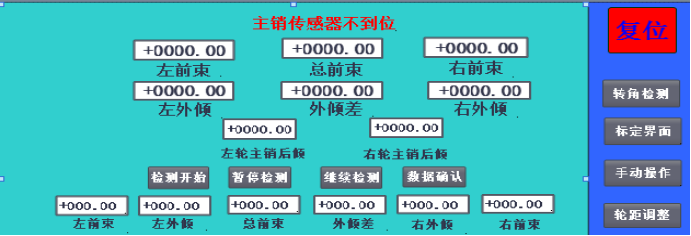
5. After the alignment is completed, the data will be tested. The interface will show the prompt message "Testing" as shown in the figure. At this time, you can operate the "Pause Test" and "Continue Test" buttons on the interface to pause and continue the test process. After the "Testing" prompt appears, you can adjust the car according to the value. When the value is adjusted to the standard range, the color of each value on the TV will turn green, and green represents a qualified value. The standard value is set when setting the vehicle model parameters. When the test and adjustment are completed, click the "Data Confirmation" button, and the test results will be displayed in the "Test Results" column on the interface. If the data needs to be stored in the database, click the "Data Save" button. If the save is successful, the outer circle of the button will turn yellow. If the save fails, there will be no response.
6. After clicking the data confirmation button, first remove the kingpin inclination sensor and place it on the fixed bracket. Make sure the sensor can contact the proximity switch, otherwise the touch screen will display "kingpin sensor not in place". Only after the sensor is in place can the device be reset and all actions stopped.
7. After the test is completed, there will be an operation prompt as shown below. You can move forward or test the next item.
Related News
- How does the dynamic four wheel aligner avoid communication interference?
- Introduction to vehicle electrical inspection
- How to choose a good pass four wheel aligner
- What is the assembly line
- The important role of the through four wheel aligner
- The four main points of 3D laser four wheel aligner maintenance
- Working principle of electric chassis dynamometer
- Vehicle off-line comprehensive diagnostic equipment
- How to choose a good dynamic four wheel aligner
- Precautions for selecting a non-contact four-wheel aligner
- 4. Detection of the maximum turning angle of the wheel aligner
- 4. Kingpin inclination detection of wheel alignment instrument
- Introduction to the inspection method of 3D laser 4-wheel alignment
- Will the installation of a 4-wheel alignment have any impact on the car?
- What are the technical standards for 3D4 wheel alignment
- Maintenance during the use of 3D laser 4 wheel alignment
- Dynamic 4 wheel alignment manufacturer talks about several angles of 4 wheel alignment
- Analysis of the Function and Operation Process of Automobile 4-Wheel Alignment Instrument
- Things to note when purchasing a dynamic 4 wheel alignment instrument
- Analysis of summer maintenance items for 3D4 wheel alignment
