1. The first step is to open the toe-out interface
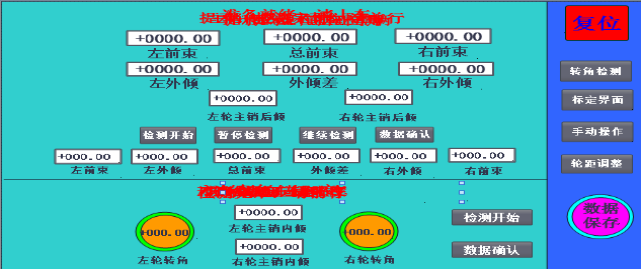
2. Step 2 When the interface prompts "Ready, please get in the car", the vehicle starts to get in. After the vehicle arrives, click the detection start button on the interface
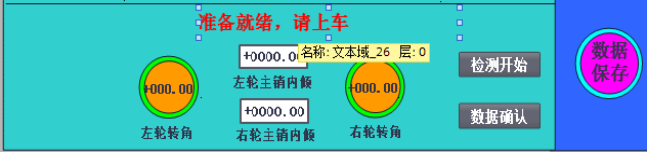
3. Step 3 starts running. The vehicle will be aligned before detection. The interface will have a prompt "Aligning the vehicle" as shown in the figure.
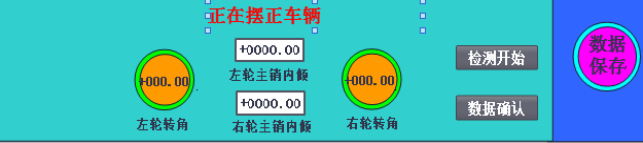
4. In step 4, the touch screen prompts the steering wheel to turn 6 degrees to the left.

5. Step 5: The touch screen prompts you to turn the steering wheel 6 degrees to the right.
6. In step 6, the touch screen will prompt you to straighten the steering wheel. Now straighten the steering wheel.

After returning to the correct position, click the data confirmation button. The test results will be reflected in the "Test Results" column. The sign that the steering wheel is returned to the correct position is that the left and right wheel angles are less than plus or minus 2 degrees. Otherwise, there will be no response when clicking the data confirmation button. The steering wheel should be readjusted. If the data needs to be stored in the database, click the "Data Save" button. If the save is successful, the outer circle of the button will turn yellow. If the save fails, there will be no response.
Related News
- How does the dynamic four wheel aligner avoid communication interference?
- Introduction to vehicle electrical inspection
- How to choose a good pass four wheel aligner
- What is the assembly line
- The important role of the through four wheel aligner
- The four main points of 3D laser four wheel aligner maintenance
- Working principle of electric chassis dynamometer
- Vehicle off-line comprehensive diagnostic equipment
- How to choose a good dynamic four wheel aligner
- Precautions for selecting a non-contact four-wheel aligner
- Introduction to the selection of dynamic 4 wheel alignment
- What are the benefits of dynamic 4 wheel alignment?
- 安规检测不合格?常见电气安全问题(耐压、接地、绝缘)分析与整改
